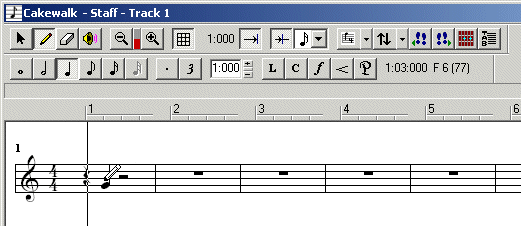 |
A sequencer is a machine that "plays" musical performances. It tells equipment that can make musical sounds (ie, play pitches, chords, or make any kind of noise) what musical notes to play, and when to play them. It does this using MIDI messages.
Most sequencers allow a musician to record his performance into the sequencer just as if he were recording his performance upon a cassette tape. But, there is no tape involved, and the sequencer records MIDI messages instead of the actual sounds. (The messages are usually stored in RAM during recording, and later saved to a floppy disk or hard drive for permanent storage. Most sequencers today save the MIDI messages in MIDI File Format data files). In other words, the sequencer electronically records all of your finger, foot, what-have-you movements. It does this by storing all of the MIDI messages which the electronic musical instrument generates when you physically play that instrument.
The sequencer also keeps track of a "musical beat" during the recording so that it can record the "rhythm" of your movements (ie, the rhythms of your playing). Usually, the sequencer generates a metronome sound which the musician follows during the recording phase in order to have the sequencer accurately capture his rhythms while it is storing the generated MIDI messages.
Then, upon playback, the sequencer plays the instrument (that you just did) by electronically recreating all of your gestures. The sequencer does this by sending back (to that instrument's MIDI IN jack) those MIDI messages that the musical instrument generated when you played it. The sequencer doesn't have fingers, so it may send a MIDI message that tells an electronic keyboard to pretend that a human has just pressed middle C for example. The keyboard then sounds middle C.
Sequencers can send MIDI messages that tell the keyboard to release a key that it played (ie, remove the finger from middle C), move the pitch wheel, press down a sustain pedal, turn the volume knob, etc. In other words, a sequencer can fully duplicate a musician's performance. (Note that the keyboard only pretends to do these things. That C key doesn't physically depress as if some ghost is sitting at the keyboard. It does make the appropriate musical pitch though, so it sounds as if there is a ghost playing the keyboard).
A sequencer usually has a tempo control so that it can play the performance faster or slower. Unlike with digital audio playback, when you change the tempo of the MIDI sequencer's playback, it doesn't alter the pitch nor the timbre of the sound. (One exception to this general rule is the use of time-stretching to change the tempo of a digital audio recording of a musical performance). It alters only the tempo. So, a sequencer offers complete control of tempo independent of pitch or timbre changes. So too, this means that you can record a part at a slower tempo, and then speed up the playback without any change in timbre or pitch.
MIDI sequencers also offer the facilities to easily transpose musical parts (to other key signatures), mute or solo individual parts, reroute musical parts to play upon various sound modules, and make many other changes in timbre/volume/panning/effects levels/etc to individual musical parts. These changes can all be (theoretically) done in real-time (ie, during playback) without time-consuming calculations made upon the data, unlike with digital audio playback.
The sequencer may have many other features to easily edit the performance (even upon a per note basis) so that the sequencer can correct the mistakes that you recorded into it. It's infinitely easier than trying to correct mistakes recorded onto magnetic tape, or even digital audio recorders, which is why musicians use sequencers so much nowadays.
Most sequencers offer the facility to enter notes (and other control data such as volume/pan/vibrato/etc settings) by "step-entering" the data. You don't have to play the musical part in real-time. Instead, you can slowly enter each musical note (and other setting), and specify what musical bar and beat upon which it gets "played". This is a boon to people whose musical technique is not sufficiently developed to physically play the musical parts in real-time. Some sequencers even offer very intuitive interfaces, such as allowing you to step-enter notes by clicking the mouse pointer upon a graphical sheet of music manuscript drawn upon the screen. Digital audio recorders do not typically have such features. With digital audio recorders, you pretty much have to be able to play some musical parts.
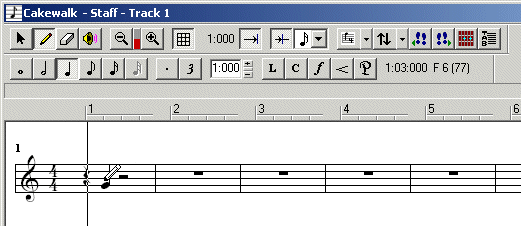 |
An example of step entry upon Cakewalk's staff view. I moved the pencil over the staff where a G note would occur upon the second beat, and clicked once. This inserted a G note. Because I have the quarter note length button depressed, a quarter note is inserted upon that beat.
A specialized breed of sequencers called "Algorithmic Composition programs" even have the capacity to create a complete musical arrangement on your behalf. See Algorithmic Composition for more details. Digital audio recorders do not offer such a feature.
Most computers have software programs which turn the computer into a sequencer. With a sound card installed inside of the computer, the sequencer can playback musical performances without even needing external MIDI sound modules (since most sound cards now have an internal, multitimbral General MIDI module, usually a wavetable synth, that can recognize and properly "play" the MIDI messages that the sequencer outputs to the sound card's driver).
Examples of sequencer software are CakeWalk, Cubase, Logic, Mark of the Unicorn, etc. There are many such programs, as sequencers are perhaps the most often used tools in music production.
An example of a very simple sequencer is Windows MultiMedia Player. This software does not have any facility to record MIDI messages, nor edit them. It can only playback a MIDI performance (stored in MIDI File Format). Such simple "playback only" sequencers are often called "MIDI Players".
Because MIDI controls only electronic instruments, and can't record the sound of acoustic instruments or human voice, digital audio recording/playback is a feature that is often added to sequencers. The sequencer is designed to record/playback tracks of digital audio in sync with the MIDI tracks. See Digital Audio on a computer for more information about digital audio recording/playback.